Deploy and configure Azure OMS agent with PowerShell
I've been using Azure Operations Manager Suite since it first appeared, and have been fairly impressed. I recently needed to deploy the agent to around 50 domain controllers all running Server 2008 R2, and with no working deployment solution at my new place of employment, I decided to go with trusty old PowerShell.
Prerequisites###
In order for this script to work on Server 2008 R2, you need the following files:
MMASetup-AMD64.exeThis is the monitoring agent installer, get it from the OMS portal under: Settings > Windows Servers > Download AgentdotNetFx40_Full_x86_x64.exeThe full .net 4 framework installerbc2025.crtBaltimore CyberTrust Root Certificate - This root certificate is not included in Server 2008 R2.msitwww2.crt- Microsoft IT SSL SHA2 - Again this certificate is not included in Server 2008 R2.EnableRules.ps1- This is a Microsoft script available from the OMS portal, which makes additional changes required to allow the network monitoring solution to work. If you don't want to use Network Monitoring, you can just ignore this.
NOTE: You only need all of the above when targeting Server 2008/R2, if you are deploying to Server 2012 R2 or Server 2016, you should only require 'MMASetup-AMD64.exe' itself.
Put these files on a network share that all of the deployment targets will have access to. Make sure the file names match the ones above, or update the script to whatever you choose to name them.
You will also need your OPINSIGHTS_WORKSPACE_ID and OPINSIGHTS_WORKSPACE_KEY, both of which can be found in the OMS portal on the same page as the agent download.
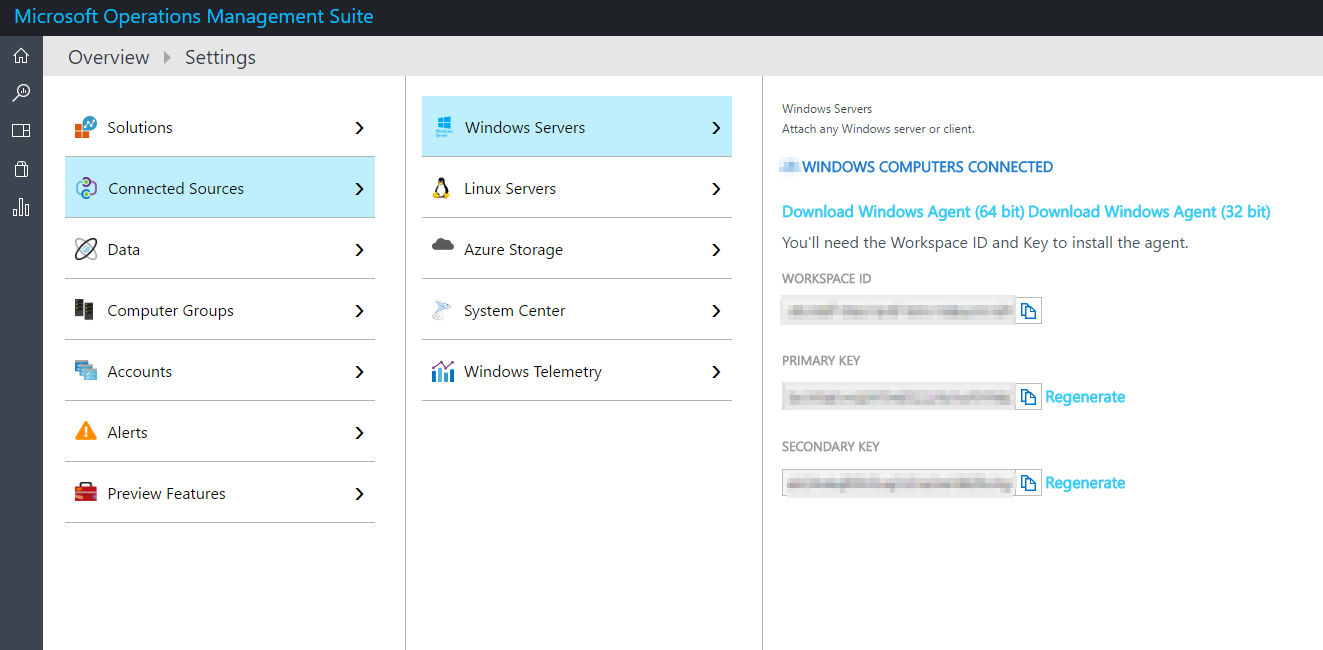
The Script###
<#
.Synopsis
Install the OMS agent and run EnableRules.ps1 script that allows network monitoring, and if required installs the root Certificates and .net 4 Framework
.DESCRIPTION
Installs the required components and the OMS agent itself. Checks to ensure that the .Net Framework 4 is installed (on servers that don't have it by default) checks that the server OS is 2008 R2 or greater, and checks/installs the required root certificates for the agent to function. Finally it runs Microsofts EnableRules.ps1 script, that opens the required ports for network monitoring to function correctly.
.PARAMETER Key
The API key for your OMS workspace, which can be found in the OMS portal
.PARAMETER WorkSpace
The Guid for your OMS workspace, which can be found in the OMS portal
.PARAMETER ComponentsPath
Path to a network share that the executing machine can access to get the required components. This should contain the following files:
bc2025.crt - Baltimore CyberTrust Root - Thumbprint: D4DE20D05E66FC53FE1A50882C78DB2852CAE474
dotNetFx40_Full_x86_x64.exe - .net 4 full installer
EnableRules.ps1 - Microsoft Script for enabling network monitoring
MMASetup-AMD64.exe - The OMS agent installer
msitwww2.crt - Microsoft IT SSL SHA2 - Thumbprint:97EFF3028677894BDD4F9AC53F789BEE5DF4AD86
.EXAMPLE
.\Install-OMSAgent.ps1 -Key "dfuhwhoijwh52834u510350423tjjwgogh9w34thg2ui" -WorkSpace "20d4dd92-53cf-41ff-99b0-7acb6c84be2d" -ComponentsPath "\\a-server\share\oms_agent"
#>
param([parameter(Mandatory=$true, Position=0)][ValidateNotNullOrEmpty()] [string]$Key,
[parameter(Mandatory=$true, Position=1)][ValidateNotNullOrEmpty()] [string]$WorkSpace,
[parameter(Mandatory=$true, Position=2)][ValidateNotNullOrEmpty()] [string]$ComponentsPath,
[parameter(Mandatory=$false, Position=3)] [bool]$EnableNetworkMonitorRules = $true)
BEGIN{
#FUNCTIONS START#
function Import-509Certificate {
param([String]$certPath,[String]$certRootStore,[String]$certStore)
$pfx = new-object System.Security.Cryptography.X509Certificates.X509Certificate2
$pfx.import($certPath)
$store = new-object System.Security.Cryptography.X509Certificates.X509Store($certStore,$certRootStore)
$store.open("MaxAllowed")
$store.add($pfx)
$store.close()
}
function Test-Key([string]$path, [string]$key)
{
if(!(Test-Path $path)) { return $false }
if ((Get-ItemProperty $path).$key -eq $null) { return $false }
return $true
}
function Test-Cert([string]$path)
{
if(!(Test-Path $path)) { return $false }
return $true
}
function Get-Framework4Installed()
{
return Test-Key "HKLM:\Software\Microsoft\NET Framework Setup\NDP\v4\Full" "Install"
}
function Get-OMSAgentInstalled()
{
return Test-Key "HKLM:\SOFTWARE\Microsoft\System Center Operations Manager\12\APMAgent" "InstallPath"
}
function Get-RootCert1(){
return Test-Cert "cert:\LocalMachine\Root\D4DE20D05E66FC53FE1A50882C78DB2852CAE474"
}
function Get-RootCert2(){
return Test-Cert "cert:\LocalMachine\Root\97EFF3028677894BDD4F9AC53F789BEE5DF4AD86"
}
##FUNCTIONS END##
if (!(test-path $ComponentsPath)) {
throw [System.IO.DirectoryNotFoundException] "Could not find the ComponentPath specified: $($ComponentsPath)"
}
$tempDir = "$($env:TEMP)\OMS_Agent"
if (!(Test-Path $tempDir)) {
$null = New-Item -Path $tempDir -ItemType Directory
}
$msCA1 = "bc2025.crt"
$msCA2 = "msitwww2.crt"
$agent = "MMASetup-AMD64.exe"
$net4 = "dotNetFx40_Full_x86_x64.exe"
$enableScript = "EnableRules.ps1"
$osVersion = [System.Environment]::OSVersion.Version
if ($osVersion -lt [version]"6.0.6001.18000") {
throw [System.Exception] "The agent requires Server 2008 SP1 or greater"
}
$cert1Path = Join-Path -Path $tempDir -ChildPath $msCA1
$cert2Path = Join-Path -Path $tempDir -ChildPath $msCA2
$agentPath = Join-Path -Path $tempDir -ChildPath $agent
$netPath = Join-Path -Path $tempDir -ChildPath $net4
$scriptPath = Join-Path -Path $tempDir -ChildPath $enableScript
}
PROCESS{
Write-Output "Copying required installation files to: $($tempDir)"
$null = Copy-Item -Path $ComponentsPath -Destination $env:TEMP -Recurse -Force
if (!(Get-RootCert1)) {
Write-Output "Importing Certificate 'Baltimore CyberTrust Root'"
Import-509Certificate -certPath $cert1Path -certRootStore "LocalMachine" -certStore "Root"
}else{
Write-Output "Certificate 'Baltimore CyberTrust Root' already installed"
}
if (!(Get-RootCert2)) {
Write-Output "Importing Certificate 'Microsoft IT SSL SHA2'"
Import-509Certificate -certPath $cert2Path -certRootStore "LocalMachine" -certStore "Root"
}else{
Write-Output "Certificate 'Microsoft IT SSL SHA2' already installed"
}
if (!(Get-Framework4Installed)) {
if ($osVersion -lt [version]"6.2.9200") {
Write-Output "Installing .net 4"
Start-Process -FilePath $netPath -ArgumentList "/Q" -Wait
}else{
Write-Output "Server 2012 or greater detected, skipping .net 4 install"
}
}else{
Write-Output ".net 4 already installed"
}
if($EnableNetworkMonitorRules -eq $true){
Write-Output "Enable FireWall rules"
Invoke-Expression $scriptPath
}
if (!(Get-OMSAgentInstalled)) {
Write-Output "Installing Agent"
$arguments = "/Q:A /R:N /C:`"setup.exe /qn ADD_OPINSIGHTS_WORKSPACE=1 OPINSIGHTS_WORKSPACE_ID=$($WorkSpace) OPINSIGHTS_WORKSPACE_KEY=$($Key) AcceptEndUserLicenseAgreement=1`""
Start-Process -FilePath $agentPath -ArgumentList $arguments -Wait
}else{
Write-Output "OMS agent already installed"
}
}
END{
Write-Output "Done! if everything worked 'Microsoft Monitoring Agent' should now appear in control panel."
}
Save this to a file called Install-OMSAgent.ps1.
If you are only going to run this on one machine, you can copy it to the machine in question, and then run it within an elevated command prompt.
.\Install-OMSAgent.ps1 -Key "<INSERT KEY HERE>" -WorkSpace "<INSERT WORKSPACE ID HERE>" -ComponentsPath "<THE PATH TO Prerequisites>" -EnableNetworkMonitorRules:$true
Using it to deploy to multiple machines
If you want to deploy to multiple machines like I was, just place the script on the network where all target machines can access, then use PowerShell remoting to execute it on each machine.
$credential = Get-Credential
$servers = ("server-a","server-b","server-c")
foreach($server in $servers){
$s = New-PSSession -ComputerName $server -Credential $credential
Invoke-Command -Session $s -ScriptBlock {Set-ExecutionPolicy Bypass -Scope Process -Force -Confirm:$false}
Invoke-Command -Session $s -ScriptBlock {& "<INSERT SCRIPT PATH HERE>" -Key "<INSERT KEY HERE>" -WorkSpace "<INSERT WORKSPACE ID HERE>" -ComponentsPath "<THE PATH TO Prerequisites>" -EnableNetworkMonitorRules:$true}
Remove-PSSession $s
}
